The 10 Components of Writing Software Requirements | Incepteo
- BlogStrategyTechnology The 10 Components of Writing Software Requirements

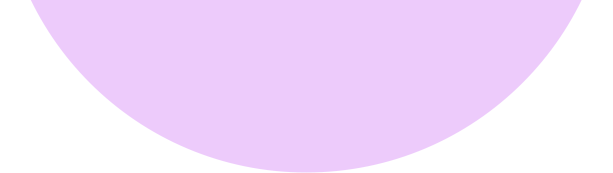

The 10 Components of Writing Software Requirements
The 10 Components of Writing Software Requirements
If you are a non-tech founder or project sponsor, communicating your software requirements can be very challenging. We have created this simple 10-part guide to help you achieve success when writing your requirements.
Technology partners and developers are there to help you, the more simply you can articulate your needs, the easier they will be able to create and design the right solution.
Part 1: Writing an Objective
Write the objective of the project in one line. For example, “To build an app platform that will help farmers sell to customers directly, bringing cost savings to both the producer and consumer”. This helps define the vision and the project in the most concise way possible.
Part 2: Recognise all Software Evolves
It is important to know that software is constantly changing. Whether you are releasing a proof of concept, a minimum viable product for pilot customers, a V.1 product launch or modernising an existing app, all must be open to change. Throughout the process, you must be receptive to user & market feedback as well as new trends. There is never a final release in an evolving business with the same software requirement components, so be open to change and improvements.
Part 3: Build a Timeline
Everybody wants it all yesterday, but we must resist unrealistic urgency to avoid mistakes and build a quality product. Instead, try to explain to your technology partner what is the best timeline that will help you achieve your business milestone. Remember to bear in mind technology and innovation demands time and research which usually is achieved in smaller increments with the right software requirements. So, think of breaking down your goals and providing a few timelines for when you want those goals to be achieved.
Part 4: User Personas & their Objectives
Think of all types of users (technically we call them Use Cases) who might use your solution, explain why they would use your app and what they would want to achieve by using your app. Be very detailed here by writing as many bullet points as you can. This will help make sure your users’ needs are accounted for and what software requirement components they need.
Part 5: User Stories
In this next step, create a table per user persona and write a detailed journey of each user as per your initial understanding and explain the activity they would undertake on your app and software requirements. Try to break down and go into detail about each step involved in each activity.
For example, for a consumer creating an order, the user story may be as so: Consumer logs in using app > Presented with a list of products > Customer clicks on a product and views details on next page > Customer clicks on add to cart to start buying > Once customer adds as many products as they want to buy, they press on complete order.
Part 6: Administrative Functions
Think of all the admin functions that you would like the App to have. These can be the ability to manage users, add custom settings, see a subscription overview or download user invoices.
Creating a Back Office Portal – If you are building an App or SAAS platform, your staff needs a way to administer your customer subscriptions, deal with their payments, and support software requirements. Think of those requirements and explain them to your technology partner.
Users & Permissions – You will also want to explain what type of users are allowed to use what functions within the application, this often correlates to the roles in an organisation.
Part 7: Analytics through Data, Dashboards & Reports
Think of what analytical dashboards you would like to offer to various types of users and list the types of reports you would like to offer them.
Downloads and Exports – Different users need information in different formats. Some users would like to export data in pdfs, some in excel spreadsheets and some are quite happy with HTML. Consider what type of user you will have and make sure they’re receiving information in a way that they would prefer.
Part 8: Pricing and Monetisation of your App
Explain how you make money and how your users would buy your service. Ignore this section if you are building software requirement components for internal business use.
Part 9: Customer Experience
How will you onboard a user?
It can be difficult for your users to find their way in the initial days. Think of ways you can help guide them through the journey. It could be tours, tips, video tutorials, suggestive banners.
How will you provide customer support?
Modern users are impatient and demanding. You need to consider providing multiple ways to help them when they need assistance or get stuck. There is a wide range of options including contextual help, AI-driven chatbots and integrated help desk systems such as Zendesk or Freshdesk.
Part 10: Non-functional Needs
Non-functional needs – Your technology partner should know this to appropriately architect your solution, software requirement components and ensure its fit for use. Areas to consider include:
- The number of users expected – state your projected number of users.
- Concurrent users – users you think will be on the app at the same time.
- Security – state what security standards you would expect your app to use.
- Accessibility – Ensure there are no barriers that make it difficult for certain people to use.
- Regulations – Any regulations that need to be adhered to i.e. GDPR policies.
Share this:
Recent Posts
- Strategic Engagement Models with Technology Service Companies: The Incepteo Approach
- The CTO Advisory: Why Your Startup Needs Expert Technology Guidance
- AI Development Predictions 2024: Anticipating the Next Phase of Innovation
- Revolutionizing Mobile App Development 9 Innovative Technologies Leading the Change
- Ensuring Mobile App Security: 7 Vital Measures Every Developer Should Implement
By Sector
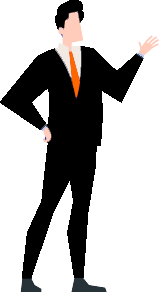
How Can Incepteo Help You?


Quick Links
AI SERVICES
2024 © All rights reserved by Incepteo

